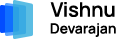Let me walk you through a story where I combined IT leadership, architecture principles, and hands-on innovation to solve a critical challenge: designing an Outbreak Management System (OMS) for aged care facilities. This wasn’t just about building software; it was about transforming how public health data was managed during outbreaks.
TOGAF principles and GAP analysis played a pivotal role in making this project a success, ensuring that the solution was robust, scalable, and perfectly aligned with organisational goals.
The Challenge: Chaos in Outbreak Management
Aged care facilities faced significant challenges in managing outbreaks effectively:
-
Outdated Processes: Staff relied on manual forms and spreadsheets to report and manage cases, leading to delays and errors.
- Disjointed Systems: Data was siloed across multiple platforms, making it hard to get a complete picture.
- Compliance Risks: Meeting reporting requirements for public health authorities was cumbersome and error-prone.
To address these issues, I led the design and implementation of an OMS that would centralise data, streamline workflows, and provide real-time insights.
Applying TOGAF: A Framework for Success
TOGAF’s Architecture Development Method (ADM) provided the structure I needed to ensure every aspect of the OMS was designed with purpose and aligned with organisational objectives. Here’s how I applied it:
Step 1: Architecture Vision
-
Objective: Create a centralised OMS to unify outbreak data, automate processes, and ensure compliance.
- Key Metrics: Faster reporting times, real-time analytics, and improved resource allocation.
- This step involved engaging stakeholders from aged care staff to public health managers to define success and gain buy-in.
Step 2: Business Architecture
-
Mapped current workflows for outbreak management, identifying pain points like delays in case reporting and a lack of automated notifications.
- Documented the to-be state: a streamlined workflow where data flows seamlessly from reporting to decision-making.
Step 3: Information Systems Architecture
-
Designed a modular application using Microsoft Power Apps for rapid development and easy scalability. Key components included:
- Case Reporting: A digital form accessible on mobile devices for quick, accurate submissions.
- Contact Tracing Module: Automated identification of exposed individuals.
- Compliance Reporting: Pre-built templates for regulatory submissions.
- Data Flow Design: Integrated legacy systems into the new OMS using Azure APIs, ensuring no critical data was left behind.
Step 4: Technology Architecture
-
Hosted the OMS on Azure for scalability and security. Key considerations included:
- High Availability: Deployed across multiple regions to ensure uptime.
- Data Security: Leveraged Azure’s compliance features to meet healthcare data regulations.
- Integration: APIs connected the OMS to existing systems like patient records and resource management tools.
Using GAP Analysis to Bridge the As-Is and To-Be States
A GAP analysis was critical to identify the shortfalls in the existing systems and plan the path forward. Here’s how I approached it:
-
Assessing the Current State (As-Is):
- Identified siloed data sources and inefficient manual processes.
- Noted technical limitations in legacy systems, such as a lack of APIs for integration.
-
Defining the Future State (To-Be):
- A centralised, cloud-based system that automated workflows, provided real-time insights, and ensured compliance.
-
Identifying Gaps:
- Missing integrations between legacy systems and the OMS.
- Lack of training for staff to adopt the new system.
- No existing infrastructure for real-time analytics.
-
Developing a Roadmap:
- Phase 1: Build core features for outbreak reporting and deploy in a pilot program.
- Phase 2: Integrate legacy systems and add advanced features like contact tracing.
- Phase 3: Roll out analytics dashboards and provide staff training.
Implementation: From Vision to Reality
With the architecture and roadmap in place, we moved to implementation:
-
Rapid Prototyping: Using Power Apps, I developed a working prototype within weeks, allowing stakeholders to provide feedback early.
- Iterative Development: Added features like automated alerts, role-based access controls, and Power BI dashboards in subsequent iterations.
- Governance: Regular reviews ensured the OMS stayed aligned with TOGAF principles and organisational goals.
The Outcome: Transforming Outbreak Management
The OMS was a game-changer for the Public Health Unit. Here’s what we achieved:
-
Faster Response Times: Automated workflows reduced reporting delays by 70%.
- Real-Time Insights: Decision-makers accessed dashboards with up-to-date outbreak trends, enabling proactive interventions.
- Compliance Simplified: Standardised reporting templates made regulatory submissions effortless.
Lessons Learned
-
Frameworks Bring Structure: TOGAF’s ADM ensured that every decision—from technology selection to feature prioritisation—aligned with the bigger picture.
-
GAP Analysis is Essential: Identifying gaps between the current and desired states provided a clear roadmap for success.
- User-Centric Design Matters: Involving end-users from day one ensured the OMS was intuitive and widely adopted.
- Agility Drives Results: Tools like Power Apps allowed us to iterate quickly, adapting to user feedback and evolving needs.
Looking Ahead
The OMS wasn’t just a solution for today—it was a foundation for the future. By applying architecture principles and conducting a thorough GAP analysis, we created a system that could evolve alongside the organisation’s needs, ensuring better health outcomes for years to come.